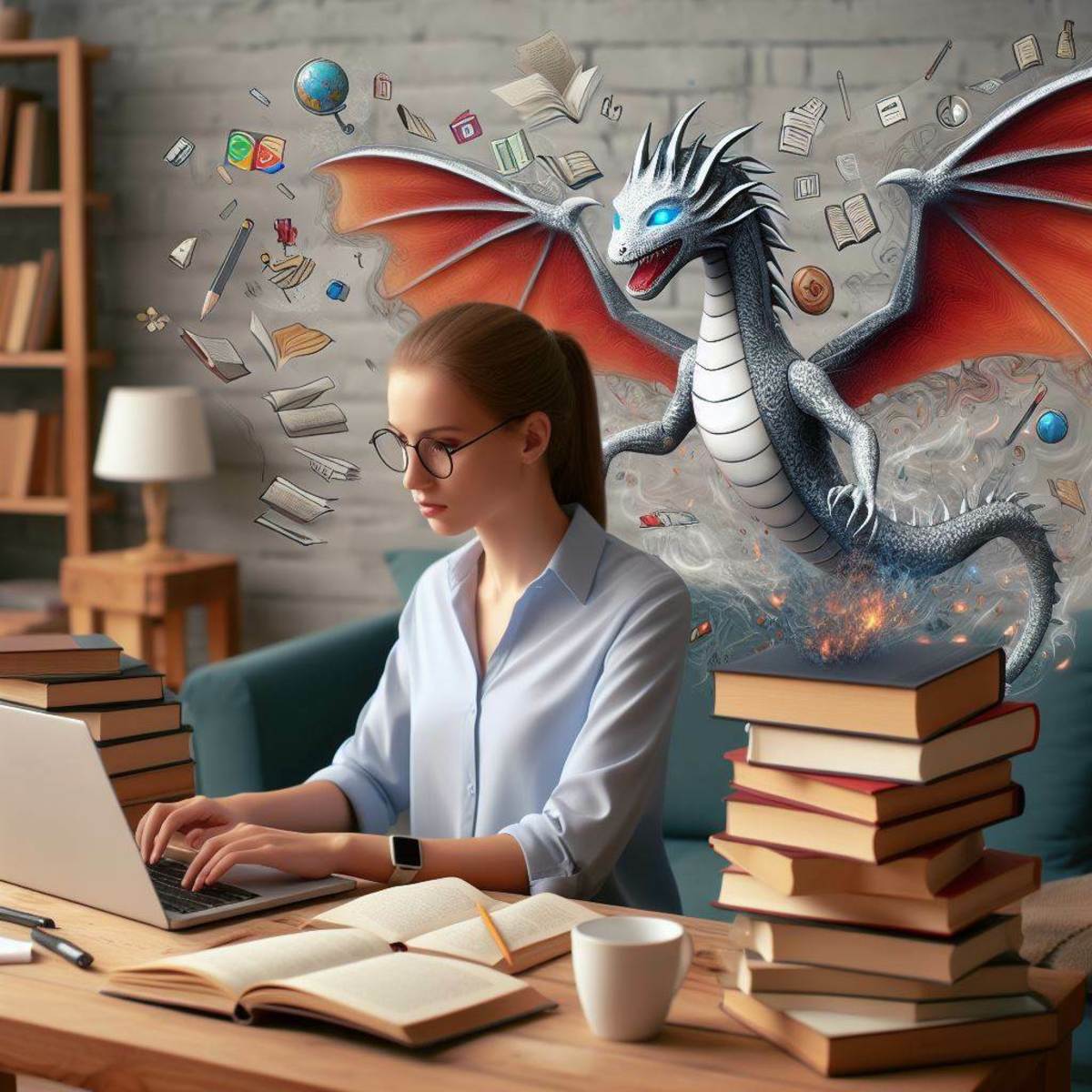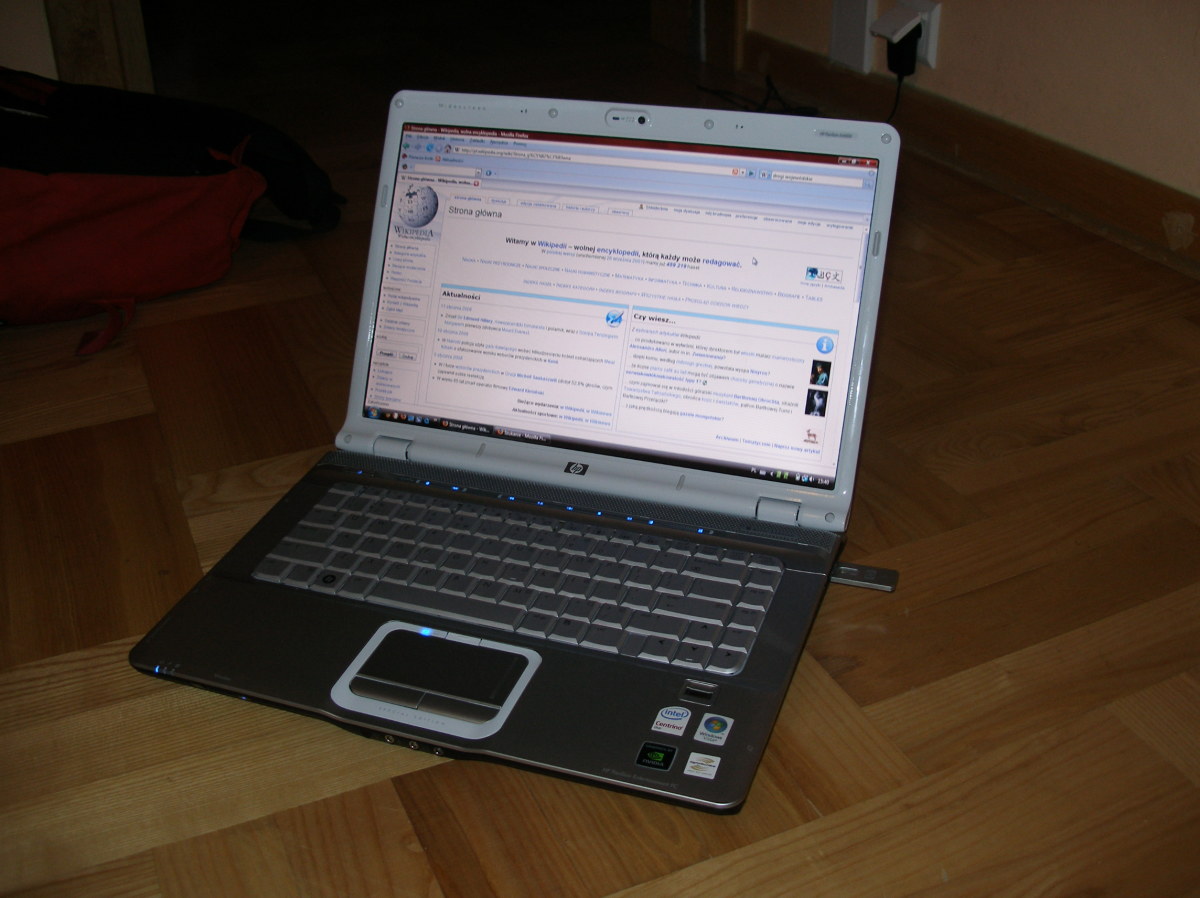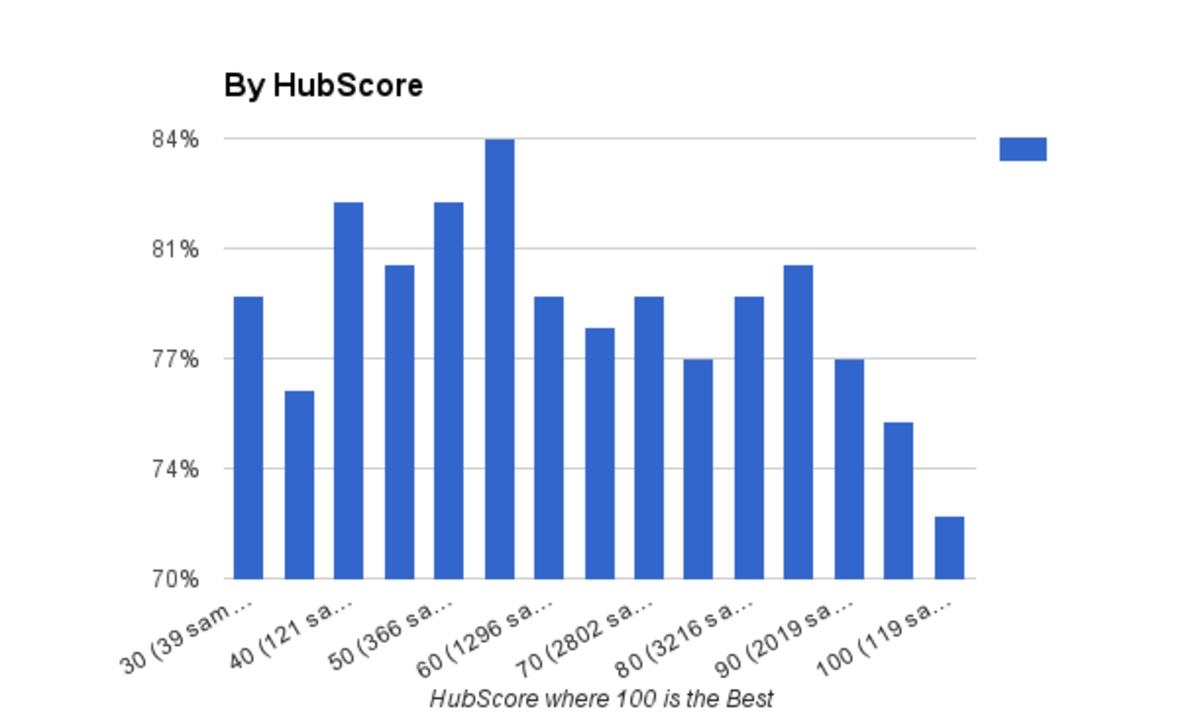How To Use Pinterest To Increase Web Traffic
Pinterest, what!?!
If you do not know what Pinterest is then please feel free to kindly crawl out from under that rock and join us in the world of the now. Pinterest is a fascinating site that allows users to post images to pinboards and share these images with other users of the site. In a sense it is an online image center. These pinboards can be random or organised into a number of categories all depending on your preference.
This site may at first seem like another social media site that is destined to fail but I assure you the stats just don't reflect that thought. Let's first look at some facts regarding this great tool for traffic and than I will let you decide if the site will work for you.
Pinterest Hubs
- Best Pinterest Tips and Tricks - Creative Uses For P...
How many Pinterest Tips and Tricks do you know? Here is a listing of some of the most creative ways Pinners have found to take advantage of this great website! Please share your favorite tips! - A HubPages Guide to Pinterest
Pinterest is one of the most important up-and-coming social networks. Are you using it to your best advantage?
Just The Facts
In January of 2012 Pinterest generated over 10 million unique visitors. This puts it right at the top as far as fastest growing social media sites goes. According to several reports online the site generated more traffic to websites and blogs than google+, linkedin and youtube combined, making it a tool that we just cannot overlook in the pursuit of traffic. The average purchase from the site to other sites is $60 to $80 making it not only valuable for traffic but equally valuable for the marketer hoping to gain sales online.
The site grow in leaps and bounds every day as new users join and new pinboards are created. Each day this growing collection of pins serves up everything from images of cats and dogs to detailed product placement. This vast display of images makes it idea for users seeking to promote their niche.
How To Pinterest
The first step after you register is to complete your profile page. Make it friendly and approachable. If you are using the site to promote a business use that as your name. Your profile needs to be at least somewhat catchy. On the about section really let your creativity shine. Make sure you place a URL to your site or blog here. This is also were you are going to want to talk about what interest you. Talk about hobbies and your job. This is where people will look and if they share your interests they might follow you and we all know any social media site is all about the follow factor.
Pinterest is not to unlike Facebook or Twitter. It relies on user generated content to fuel it's presence. This provides us another foreground to attempt to establish ourselves online in a big and visually acceptable way. When you list things on your profile and about page do so with the intent of showcasing what it is about you that makes your work interesting and worthy of being followed. Let people see you as a real person and someone who is passionate about something.
Share interesting facts about yourself. Maybe you write ebooks about cats. Let people know that. I like to mention I was an ex professional wrestler because people often contact me and want to know more about that subject. If you can get people to relate to you than you can get them to like what you are doing. Building lasting relationships will help you to achieve the goals you set for yourself online.
Social Media
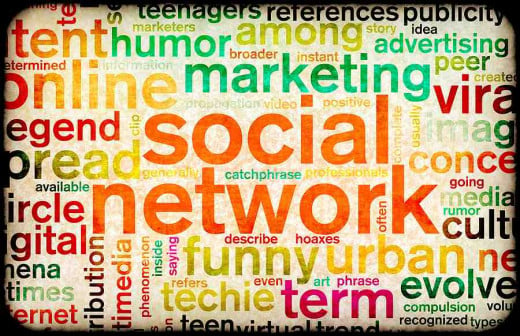
More hubber resources
- How to Get More Followers: Try This Method
Getting more and more followers to your Hubs is a very important thing. When you publish a new Hub, you followers are the first to know about this. Many of them read your Hub and if they like it, they share it or make a comment on it. Because of this - How to Get Followers on HubPages
Quite a few people who have just joined HubPages want to know how to get more followers. This question pops up from time to time in the Answers section of HubPages and I find myself writing the same answer frequently. Getting more followers is not... - Twitter Guide to help you gain followers
If you’re into Twitter and you are not getting followers, deactivating your profile seems like the best option you’ve got. But, if you like to keep on tweeting and you want to increase your followers, you can consider some ways that you can use...
How Do I Get Followers
As I mentioned getting followers is vital to any success on any social media site. It is what will fuel the ability to drive traffic and increase your presence. Several methods will work but I have listed the ones that have seemed to be most beneficial to me.
1. Follow other pinners. If you are selling firefighter gear or simply writing about it look for images that have been pinned that relate to that topic. Follow the person who pinned it. This may cause that original pinner to go ahead and follow you right back. I suggest adding 3 to 5 new pinners to your follow list each week and maybe even more in the beginning. This will start you networking with people who have the same like mind and may give you a good amount of traffic from people who share your passions.
2. Pin Dailly. The more pins you have the more you will increase the likelihood of getting noticed and followed. I pin every image from every article I write. This basically means 3 to 10 images a day will pop up on my boards. On the same note you may occasionally wish to pin something not related to your website or blog. This shows that you are not just around for yourself.
3 Make your pins interesting. If you write an article on aliens you don't want to pin an image that has been seen a million times. Pin something that will catch and keep the attention of the viewer. Always look to pin content that attracts not detracts an audience. Original artwork will often get you much more views than an image that has been circulating the web forever. A great tip is to also use bar graphs and complicated looking images. People will view them simply out of curiosity and this may lead them right to your site or blog.
4. Link it up. Connect your pinterest with facebook or twitter. This is going to let you double down on potential traffic and really give you an edge for getting your work or product noticed. Linking to other social media sites will give you the ability to reach followers from other networks that may not be present on the pinterest site. Increasing the amount of viewers we have will not only increase traffic but greatly give you an edge to marketing your work.
Web Traffic is a must!

How To Get Traffic
Traffic is vital. Using Pinterest can be a great tool but you have to know what you are doing. Jumping right in and posting tons of images might work for some but for others they might find that to be a horrid solution to the traffic woes. You have to approach pinterest as a site that offers a great opportunity but it is one we have to make the most of.
1. Pin only interesting images. When doing an article, product summary or anything you need to use images that are interesting and show some form of character. For example if you are selling hammers, a bland wooden hammer laying on a work table is not going to draw an eye to it. Add some color to the background and some semblance of action and you may see people express an interest in the image. We should be using interesting images regardless.
2. Be active in the community. If someone leaves a comment reply to it and try to spark up a conversation. This will not only show how friendly you are but it may give you a chance to show how knowledgeable you are on any given subject. You can establish relationships through these conversations that span from one single comment.
3. Comment on other people's pins. Show that you are interested in other people's work. This networking tactic may increase your following and increase the traffic to your site or product.
4. Ask questions. When you post an image ask a question to spark up conversations. If you post an image of a sunset you may want to ask if the viewer finds it pretty or how they feel the colors blend. These questions create interaction with other pinners and allows you to get better acquainted with your audience.
5. Post images that tell stories. People love images of landscapes set against blowing grass or a falling sun. Images of couples kissing by the riverside are all the buzz. Look for images that tell a story or show some form of movement. They are much more likely to catch the attention of a viewer than a simple still picture. If the image strikes an emotional chord with the view thay will be more likely to follow you and explore your site.
6. Use images that are not common. Never pin an image you know has been seen by everyone already. You want to find content that will appear new and undiscovered. Even if the picture is less dramatic than one of the same type, sometimes a newer look can appeal a little more. We have all seen the classic Dracula images but why not post one that no one really recalls seeing.
Conclusion
To be successful online we have to have a good product, or a good idea. That idea or product has to attract a following of some sort, and we have to know how to get that following's attention and keep it while continuing to allow it to grow and develop. There are tons of methods that can be used to achieve the goal of reaching new followers and increasing traffic. each is tried and tested but we have to find the ones that work best for our site, blog or product. Pinterest provides an amazing resource that when used right can be a major traffic influencer and a great way to promote ourselves online with minimum effort.
We can use it to drive traffic but also establish ourselves as knowledgeable and trustworthy in the field of interest we decide to pursue.
I hope that something I have written in these texts helps you in your pursuit of traffic, acknowledgement or just self expression. Best wishes.